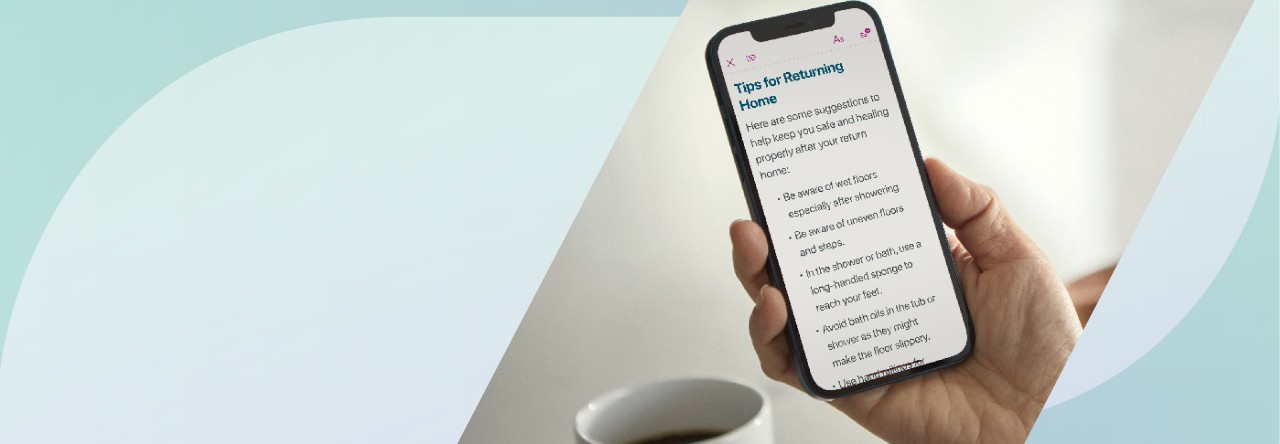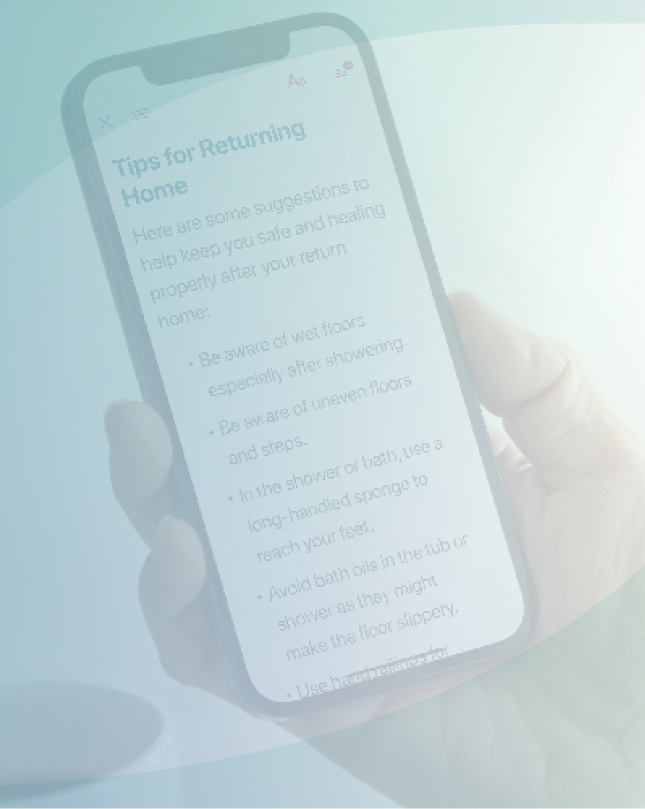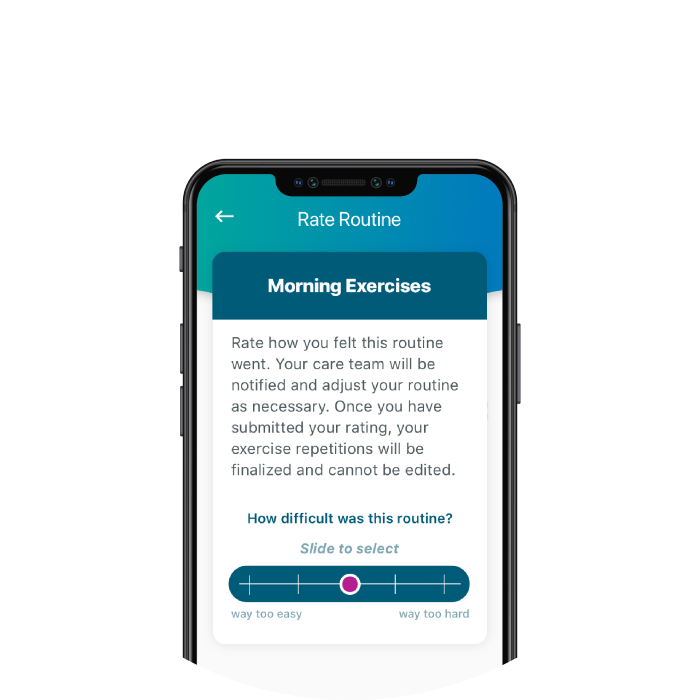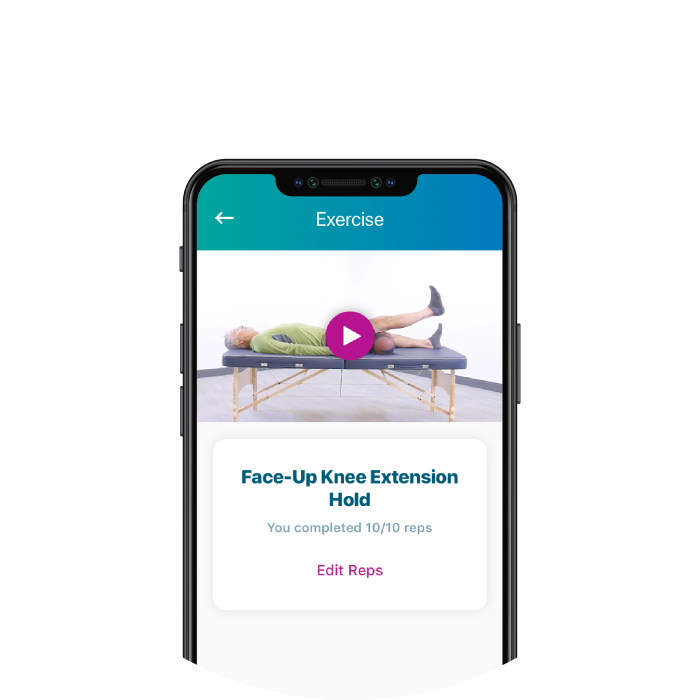Apple Device Compatibility
iPhone 6s and above
- We support the current and previous version of iOS. If you would like more information about iOS releases or to verify what version of iOS is most recent, please check out Apple’s support site: https://support.apple.com/en-us/HT201222.
Apple Watch Series 3 and above
- We support the current and previous version of watchOS. If you would like more information about watchOS releases or to verify what version of watchOS is most recent, please check out Apple’s support site: https://support.apple.com/en-us/HT201222
Android Device Compatibility
- Android OS 8 and above
- Minimum screen resolution: 720 x 1280 (pixels)
Laptop, Desktop and Tablet Compatibility
- The mymobility® app can also be accessed from laptop, desktop and tablet browsers including Chrome, Edge and Safari, but you will need a text-capable mobile phone as well.